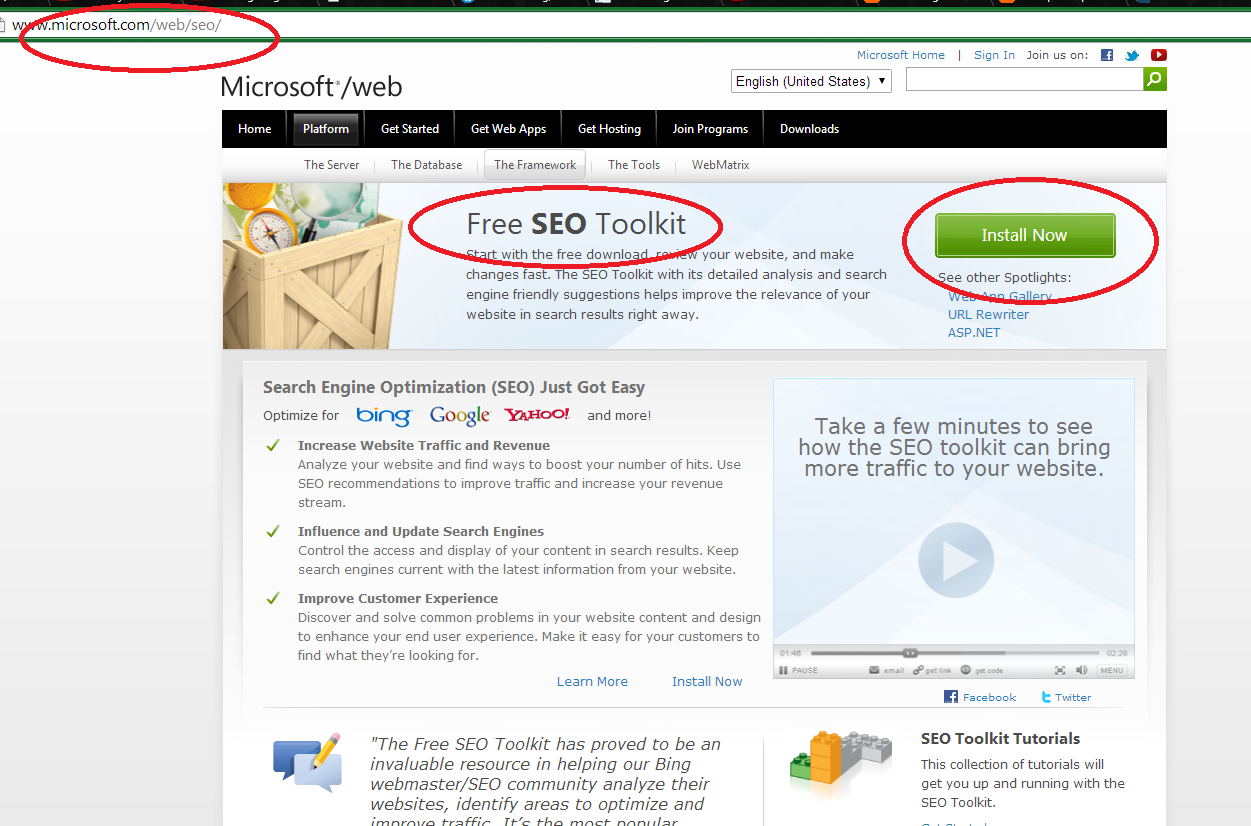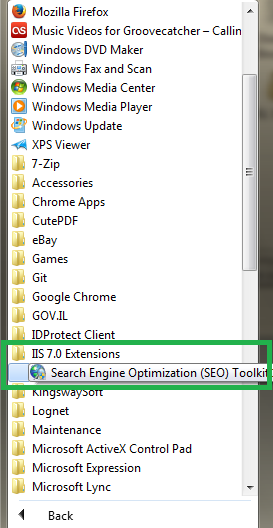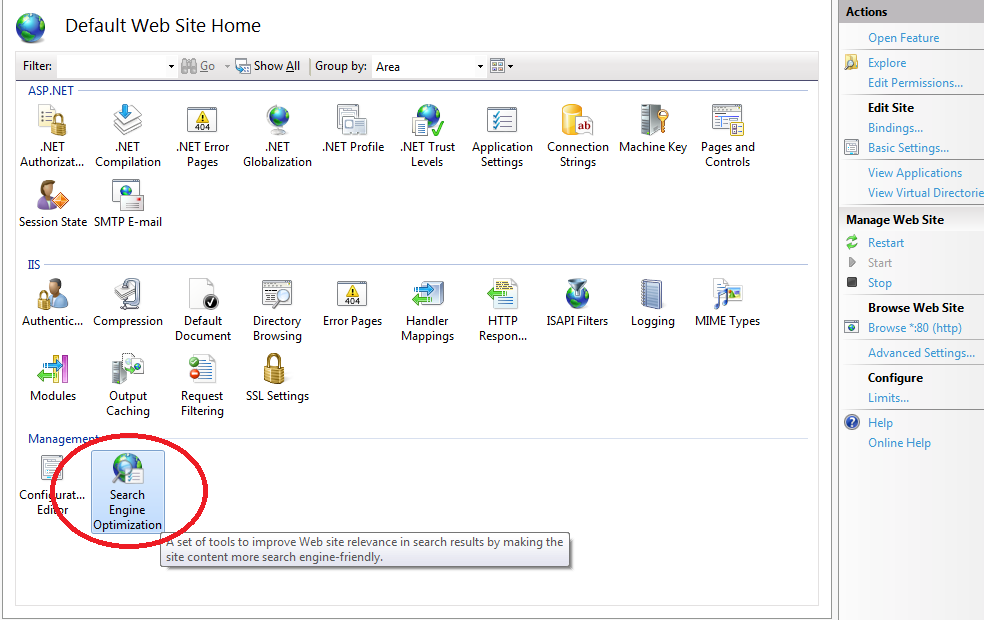In this article we'll create an OData RESTful Service using the WebAPI inside an Asp.Net MVC application , with support for GET operations. A wider tutorial about how to create a Web API OData v4.0 Service with support for all the CRUD operations (Create - Retrieve - Update - Delete), can be seen here .
For this tutorial, we'll create a Web API and enable it as a RESTful OData application, to handle HTTP GET requests.
We'll create our RESTful OData Web API from scratch in 3 simple steps:
1) create an MVC app & install/update Web API and OData assemblies;
2) create the data Model;
3) create an ApiController and set the "Queryable" attribute over the Action Methods
The REST architecture enables handling HTTP requests according to several verbs: GET is for reading data, POST is for creating a new record, PUT is for updating ALL the fields of some record, PATCH (or PUT again) is for updating partially some record, and DELETE is for erasing a record.
At this example we'll use an XML file where the data is stored, and we'll expose it using the OData protocol, supporting of course sorting ($orderby) and paging ($skip & $top) :
1) Step #1 : create an MVC app & install/update Web API and OData .dlls:
First, create a new EMPTY Asp.Net MVC Application:Then, UPDATE the Web API references, by opening the NuGet Console and typing :
Update-Package Microsoft.AspNet.WebApi -Pre

Next, install the OData package by typing:
Install-Package Microsoft.AspNet.WebApi.OData -Version 5.0.0
2) Step #2 : create the data Model :
public class Note
{
public int ID { get; set; }
public string To { get; set; }
public string From { get; set; }
public string Heading { get; set; }
public string Body { get; set; }
public Note()
{
}
public Note(int ID, string To, string From, string Heading, string Body)
{
this.ID = ID;
this.To = To;
this.From = From;
this.Heading = Heading;
this.Body = Body;
}
}
Important: you MUST declare a parameterless constructor in your model, because the serializer will need it to render the data at the Controller.
3) Step #3 : create an ApiController and set the "Queryable" attribute over the Action Methods :
Why do we mark the Action Method as "Queryable"? That's the key to enable the OData HTTP Service: Take a look at the attribute's description:
Important: The Action method's name MUST be set according to the HTTP verbs : Get for HTTP GET, Post for HTTP POST, and so on.
Now we get the data from the XML file, and return an IQueryable<> collection :
public class NotesController : ApiController
{
[Queryable]
public IQueryable<Note> Get()
{
List<Note> data = new List<Note>();
XDocument xdoc = XDocument.Load(HttpContext.Current.Server.MapPath("/App_Data/data.xml"));
foreach (var note in xdoc.Descendants("note"))
{
data.Add(new Note(
Convert.ToInt32(note.Descendants("id").FirstOrDefault().Value),
note.Descendants("to").FirstOrDefault().Value,
note.Descendants("from").FirstOrDefault().Value,
note.Descendants("heading").FirstOrDefault().Value,
note.Descendants("body").FirstOrDefault().Value
));
}
return data.AsQueryable<Note>();
}
}
At the code above, i remarked the most important points with red .
Finally, we set the route template at the WebApiConfig file :
That's all. Build & run the service :
Make a HTTP GET request using the OData protocol :
As you see, we have paging ($skip & $top) and sorting ($orderby) support :
That's all
In this post we've seen how to setup an OData RESTful HTTP Service using the Web API inside an Asp.Net MVC application , with support for GET operations. Happy programming.....
By Carmel Shvartzman
כתב: כרמל שוורצמן